Graphic Designing Hindi Video Content

About Course
Graphic Design course is the process of creating visual photo content to communicate information/ messages to the masses. In this course, you will be learning about CorelDraw, Adobe Photoshop & Adobe Illustrator.
CorelDraw will cover all the vector, logo designing parts like logo designing, vector designing, cartoon character creating.
Adobe Photoshop will cover the photo-edit part of the course on how to retouch photos, photoshop manipulation, face-cleanup, and much more.
Adobe Illustrator will cover vector designing, flat character designing, text & layout designing and it will also cover social media poster designing.
Course Content
Part-1 CorelDraw
-
1. Flower Leaf Design
12:43 -
2. Circle Design fill with gradient effect
10:17 -
3. Packaging Box Logo Designing
06:51 -
4. Zig-Zag Circle Designing
12:53 -
5. Heart Designing
04:04 -
6. Flower & Lotus Design
06:27 -
7. Transparent Water Drops Designing
07:24 -
8. Cartoon Face Designing
11:40 -
9. 2D Cartoon Design – Pen Art
22:50 -
10. 3d Cartoon Face Designing
18:27 -
11. Banner Designing
18:54 -
12. Social Media Promotion Poster Designing
13:37