Website Designing & Development – Hindi
Categories: Computer Courses
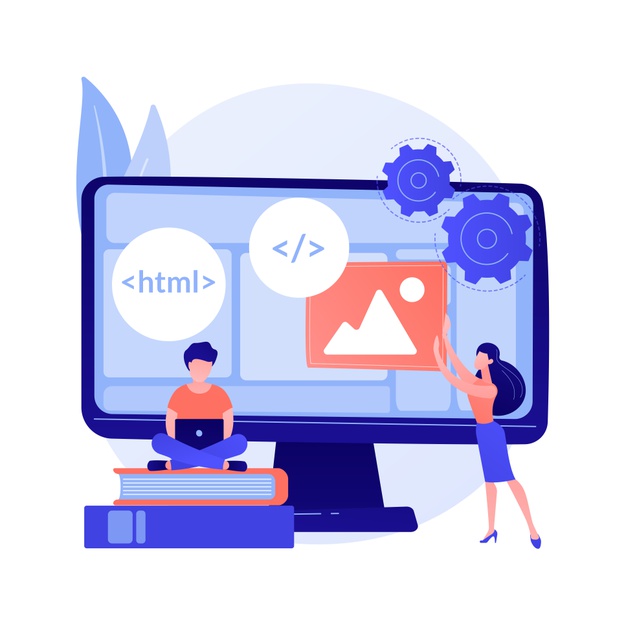
About Course
We teach a Website Designing and Development course in World’s best Content Management System WordPress is an online, open-source website creation tool written in PHP. But in non-geek speak, it’s probably the easiest and most powerful blogging and website content management system (or CMS) in existence today.
What Will You Learn?
- After successfully completing this course you will able to create a fully responsive website for the clients and you can also take website projects as well as you can do a startup for your business and you can work as a website developer into any IT. based firm.
Course Content
Convert system into Web-Server
It is possible to make a website without a Webserver? Yes, It is possible and In this Topic, we will learn how to make a website within our computer system without having a web server.
-
Basics of Web-Server
05:31 -
XAMPP – How to Configure it
04:34 -
Local by Flywheels – How to Configure it
04:01
Installing Content Management System into Locals
In this topics, we will learn how to Install and configuree WordPress Content Management System into the Local and Xampp
-
Understanding About CMS and Websites
11:17 -
Xampp : Downloading & Installing WordPress
07:22 -
Xampp : Creating WordPress database into phpMyAdmin
04:37 -
Xampp : Connecting WordPress CMS with Database (While Installing and wp-config.php)
01:20 -
Xampp : Finalizing WordPress Installation
02:07 -
Local by Flywheels : WordPress Installation & Configuration
05:11 -
Problem 1 in Local by Flywheels : Heads-up! Local’s router is having trouble starting
01:19 -
Problem 2 in Port Block Issue
02:27
Understanding Basic and Dashboard of WordPress
In this Topics, we will learn about the basics tools and concept how to work with WordPress CMS
-
Working with Dashboard
18:36 -
WordPress Themes
22:17 -
WordPress Plugins
12:57
Installation of WordPress Themes
In WordPress, a theme is a collection of templates and stylesheets used to define the appearance and display of a WordPress-powered website.
-
What is WordPress Themes
05:12 -
How to Import Demo Data into Website
10:14 -
What is Demo Data
07:28
Template Based : Website Designing & Development
In this topic, we will cover the template-based design
-
Template Based Designing – Home Page Editing
31:06 -
Template Based Designing – About | Why Company | Management Page Edit
37:10 -
Template Based Designing – Contact & Career Page Edit + Forms & Map Integration
45:37 -
Template Based Designing – CSS Editing
38:18
Page Builder Based : Website Designing & Development
Elementor Page Builder is the best way to create a Website page start from scratch
-
What is Page Builder
09:20 -
How to Work with Elementor
08:58 -
Page Builder Based :- Website Header Designing
32:05 -
Page Builder Based :- Website Home Page Designing
47:19 -
Page Builder Based – Testimonials & Footer Designing
20:53 -
Header, Footer & Homepage in Mobile/Tablet Responsive Page
33:11 -
Elementor Block
-
Elementor Page Template
-
Elementor Block Import
-
Save as Template
-
Desktop / Mobile / Tablet Layouts
Installing Plugin and working with Plugins
A plugin is a piece of software containing a group of functions that can be added to a WordPress website.
-
WordPress Editor Plugin
-
Contact Plugin
-
Cache Cleaner Plugin
-
What is Plugin ?
-
How many ways to install it
-
WooCommerce Plugin
-
Contact Form Integration
-
Custom CSS
WooCommerce
WooCommerce is an open-source e-commerce plugin for WordPress. It is designed for small to large-sized online merchants using WordPress
-
What is WooCommerce?
12:37 -
How to Setup Store
-
How to add Products (Simple and Variable)
-
What is Payment Gateway
-
How to add Payment Gateway
-
How to add Product Stock
-
How to shipping method
-
How to add Shipping Condition (Over 999rs Free Shipping)
-
Shipping Solution with Ship-Rocket
-
How to take and process the order
How to purchase Domain Name
A domain name is your website name. A domain name is an address where Internet users can access your website.
-
How to Manage/Change Records
-
How to Change Name Server
-
What is Records
-
What is Name Servers
-
What is CloudFlare and how to add Website into CloudFlare
Purchase Web Hosting Server and How to Configure it
A web hosting service is a type of Internet hosting service that allows individuals and organizations to make their website accessible via the World Wide Web
-
Purchase Web Hosting
-
Configure/Linking Hosting Server to Website with A-Records
-
Adding Domain Name into the Hosting Server
-
Installing WordPress CMS
-
Learn About Hosting Panel (cPanel, CyberPanel, Plesk, DirectAdmin)
-
Adding SSL Certificate to the Website
-
Mail Account Creation from the Hosting Panel
-
Working with File Manager
-
Working with the Database